Action Planning 2.0: Enhancing Collaboration and Driving Impact
When we first launched Action Planning, our goal was simple: help organisations track actions based on their survey results. It was a light-touch solution that got the job done but we knew it could do so much more. That’s why we built Action Planning 2.0—designed for more collaboration, more visibility, and ultimately, more impact.
When we first launched Action Planning, we knew we were giving organisations a way to track actions based on their survey results. It was a nice, light-touch solution. But we wanted more—more collaboration, more visibility, and ultimately, more impact. That’s where Action Planning 2.0 comes in. I’m excited to share the new features, how they improve the user experience, and the great feedback we’ve received.
Key Features of Action Planning 2.0
So, what’s new in Action Planning 2.0? Well, we’ve really dialed things up. Here’s a quick rundown of the key features:
- Enhanced Visualisation: Now, not only can you track actions at the team level, but you can also see them across your entire organisation. Whether it’s your actions, your team’s, or the broader organisation’s, it’s all in one place.
- Task Assignment: Actions are now broken down into tasks that you can assign to anyone in the organisation. For example, if your action is to improve retention in your team, you’ll create tasks like “schedule retention workshops” or “conduct one-on-one meetings.” This makes the whole process more actionable.
- Updates and Collaboration: The update feature is a game-changer. You can share progress, ask questions, and collaborate directly with colleagues. It’s a great way to build a real conversation around the actions you’re taking.
- Organisation-Wide Actions: You can now set actions that apply across the entire organisation, which helps align everyone on the most important priorities.
- Top-Tracked Indices: If you're wondering whether people are focusing on the right areas (like belonging, for example), the new indices help you see what’s getting the most attention across your company.
- Calendar Integration: We’ve added calendar integration to make it easier to track actions, tasks, and deadlines. Whether you use Google Calendar or Outlook, you can sync everything directly to your calendar, making it easier to stay on top of your tasks.
How Action Planning 2.0 Improves the User Experience
One of the main goals with Action Planning 2.0 was to make it easier for people to see what they’re working on and how it all ties together. When you create an action now, it’s directly linked to the survey questions and insights you’re addressing, so there’s no confusion about what you're tackling.
But what really sets it apart is the collaboration. No longer is action planning something that one person owns. It’s about getting teams involved, getting everyone on the same page, and working together to make real progress. Whether it’s assigning tasks, updating progress, or asking questions, the platform is designed to help people collaborate seamlessly.
And then there’s the calendar feature. Having everything in one place makes it much easier to manage your time and stay organised.
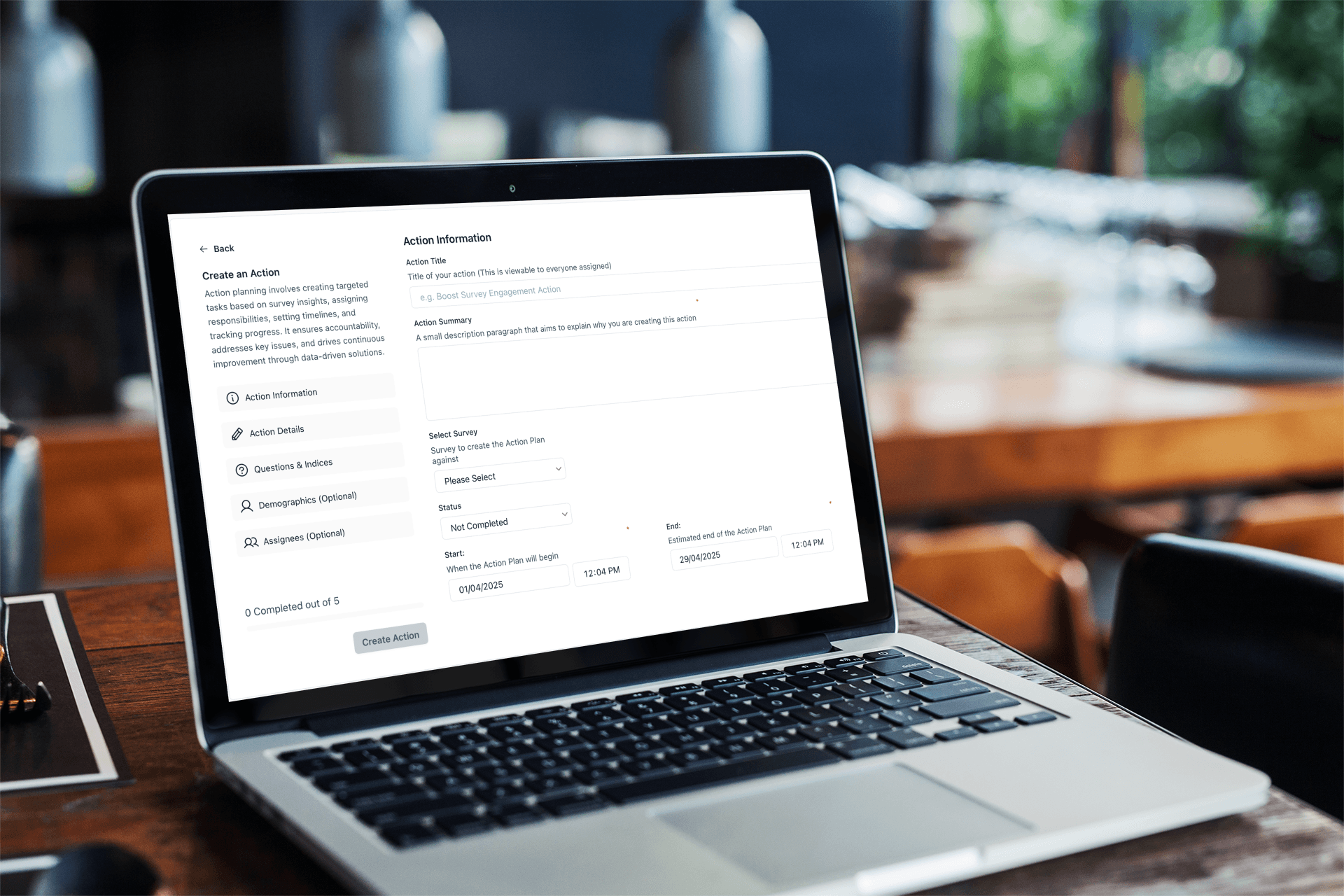
What Users Are Saying
So, how has Action Planning 2.0 been received? Honestly, the feedback has been fantastic.
Hospitality Industry: One client in hospitality with 8,000 employees and 170 managers told us, “This is the tool we need. It’s going to help us get everyone aligned and taking action.” They’re excited to get everyone using it.
Retail Sector: Another client in retail with 5,000 employees mentioned how easy it was to get started. They said the tool was intuitive, and within no time, their leadership team was assigning actions, creating tasks, and having conversations. It’s just that easy to pick up and start using.
Natural User Experience: People love how familiar it feels. Whether you’re posting an update or responding to a colleague’s comment, the interactions feel just like social media. It’s intuitive and natural, and that’s what makes it work so well.
How Action Planning 2.0 Integrates with Our Product Strategy
When we think about our overall product strategy, Action Planning 2.0 is a critical step. Our goal has always been to make survey insights actionable. With Action Planning 2.0, we’re taking those insights and helping organisations make real change.
Looking ahead, we’re integrating more AI into the platform to help guide users toward the actions they might want to take based on their survey results. We’re also exploring more features around notifications and employee updates, all designed to keep people informed and engaged. This is just the beginning.
We’re also aligning this with our framework, Px3™ and other people-centric initiatives, so organisations can take action where it matters most to them.
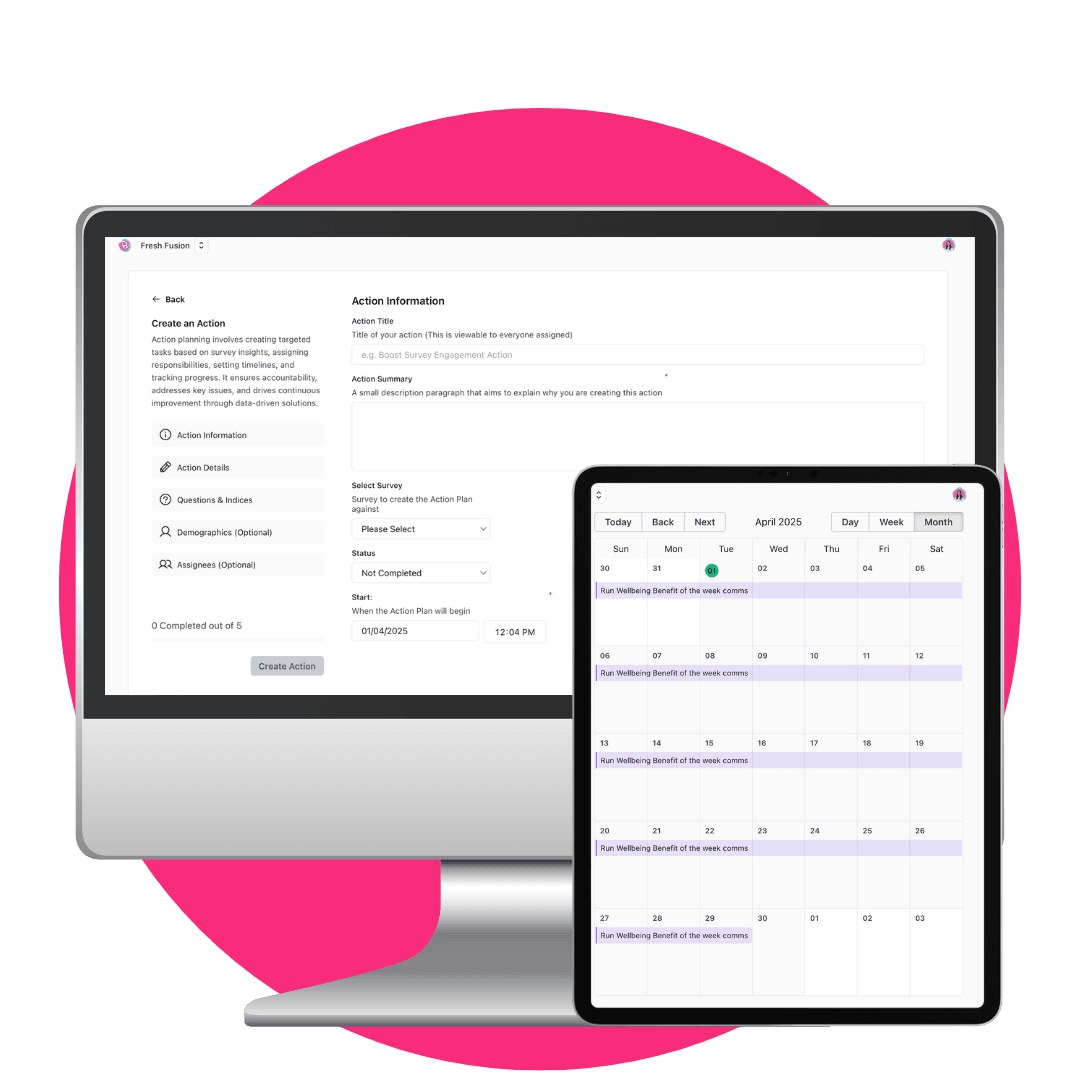
Conclusion
Action Planning 2.0 is about empowering organisations to not just track actions but to collaborate, make informed decisions, and drive real change. With features like task assignments, updates, and calendar integration, it’s easier than ever to turn insights into action.
We’re just getting started. The future of Action Planning is bright, and I’m excited to see how organisations continue to use these tools to improve their workplaces and their people experience.
Want to see Action Planning 2.0 in action or find out how we can help you take meaningful action based on your survey insights? Get in touch
